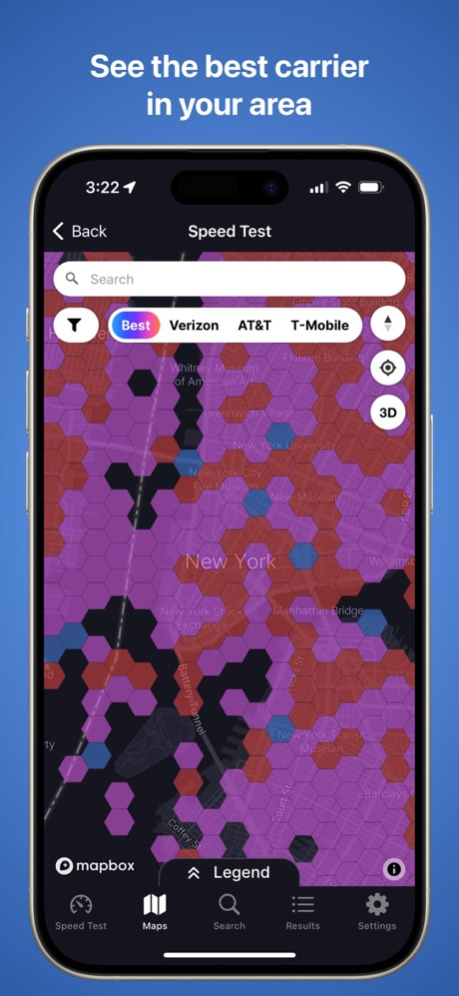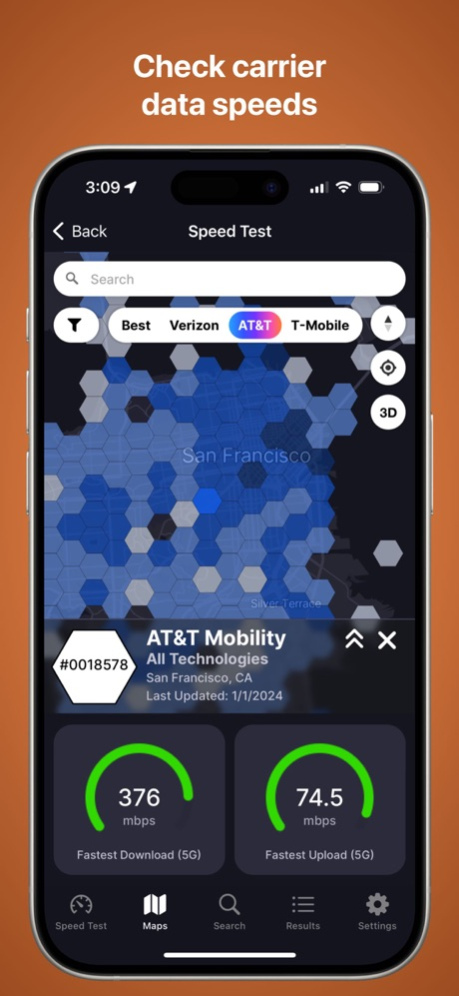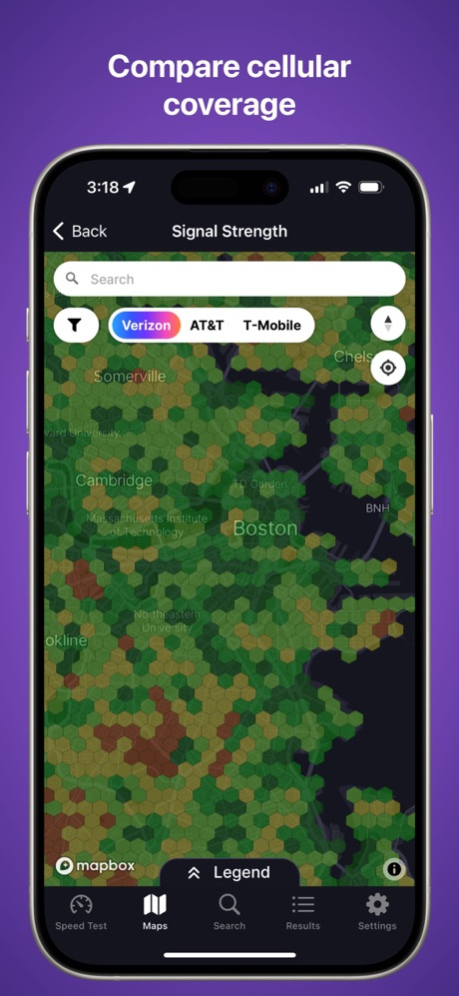Coverage Map 2.0.3
Continue to app
Free Version
Publisher Description
Coverage Map helps you find the #1 cell phone carrier in your area. It is a crowdsourced map of cellular networks in the United States. Compare coverage, data speeds, and performance between AT&T, T-Mobile, Verizon, Dish, and UScellular with an unprecedented level of accuracy and detail.
SPEED TEST MAP
• Highly accurate: the Speed Map is a crowdsourced map of the data speeds on each carrier
• Rich detail: tap any hexagon to see reported download speeds, upload speeds, and latency for all carriers in that area
• Powerful filters: filter the map by carrier, LTE/5G, download speeds, upload speeds, or your contributed speed tests only
• Helpful color options: color the map based on best, average, or median values for download, upload, or latency
• Three beautiful color profiles: default, heat map, and Best Carrier
• Easy to understand: see what carrier performs best in an area at a glance with the Best Carrier color profile
SIGNAL STRENGTH MAP
• Check reception: see where each carrier has great, good, or poor coverage
• Compare coverage footprints: toggle between carriers to see how coverage footprints compare in different areas
• Data for every location: the Signal Strength Map uses data from the FCC Broadband Collection, which has coverage data for the continental U.S., Alaska, and Hawaii
CARRIER COVERAGE MAP
• Compare reception quality between major carriers in your area
COVERAGE REPORT MAP
• Data-driven reports: the Coverage Report Map aggregates all available data points to generate detailed reports of cellular coverage & performance in every state, county, city, and ZIP code
• Percentage covered: see what percentage of an area each carrier covers
• Weighted median: see weighted median values for download speed, upload speeds, and latency for a better picture of real-world cellular performance
• Carrier rankings: see what carrier ranks best for coverage, speed, reliability, and overall performance in every area
• Distribution graphs: see the distribution graphs for download speeds, upload speeds, and latency
• Performance by time of day: see how data speeds vary over the course of day as network traffic picks up
BUILT-IN SPEED TEST
• Test your speeds: see how fast your LTE or 5G connection is by running a speed test
• Accurate results: get accurate results for download speed, upload speed, and latency
• Recurring tests: run up to 500 recurring tests automatically and customize the pause duration between tests
• Set a data limit: set a limit for how much data the app can use
• Tag your tests: Tag your test as indoor, outdoor, driving, or other
• Improve the Speed Map: running a speed test automatically contributes to the fastest-growing crowdsourced map of cellular networks in the U.S.
Terms of Use and Privacy Policy: https://coveragemap.com/privacy-policy
Apr 11, 2024
Version 2.0.3
• New built-in Speed Test
• New Maps Tab design
• New Results Tab design
• New Results filters
• New Account Settings design and statistics
• Improved LTE/5G indicator accuracy
• Added ability to delete speed tests from mobile app
• Improved No Coverage Zone mapping
About Coverage Map
Coverage Map is a free app for iOS published in the System Maintenance list of apps, part of System Utilities.
The company that develops Coverage Map is Coverage Map LLC. The latest version released by its developer is 2.0.3.
To install Coverage Map on your iOS device, just click the green Continue To App button above to start the installation process. The app is listed on our website since 2024-04-11 and was downloaded 0 times. We have already checked if the download link is safe, however for your own protection we recommend that you scan the downloaded app with your antivirus. Your antivirus may detect the Coverage Map as malware if the download link is broken.
How to install Coverage Map on your iOS device:
- Click on the Continue To App button on our website. This will redirect you to the App Store.
- Once the Coverage Map is shown in the iTunes listing of your iOS device, you can start its download and installation. Tap on the GET button to the right of the app to start downloading it.
- If you are not logged-in the iOS appstore app, you'll be prompted for your your Apple ID and/or password.
- After Coverage Map is downloaded, you'll see an INSTALL button to the right. Tap on it to start the actual installation of the iOS app.
- Once installation is finished you can tap on the OPEN button to start it. Its icon will also be added to your device home screen.